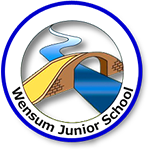We have made some YouTube videos that show how to use seesaw at home and to support your children. The videos contain helpful hints and tips that may be useful when you help your children with their learning at home.
We hope you find them useful.
Seesaw Parent Training Video – https://youtu.be/gb5DRA39QWM
Using Google Translate on Chrome – https://youtu.be/BJD9skoRhFw
The links mentioned in the video are listed below here. There is a different link for each class or year group.
To use them:
- Open a web browser on your computer, tablet or phone.
- Click the link below next to the year or class that your child is in
- Choose your child from the list
- Create your account
- Your class teacher will then approve your access to seesaw family
Seesaw family links –
| Year Group/Class | Seesaw family invite link |
|---|---|
| Year 3 | https://app.seesaw.me/s/370-673-933 |
| Year 4 | https://app.seesaw.me/s/303-197-750 |
| Year 5 | https://app.seesaw.me/s/508-282-752 |
| Year 6 | https://app.seesaw.me/s/132-538-917 |
| Pokemon Class | https://app.seesaw.me/s/299-894-328 |